Parent Portal
create an account. sign in access account parent portal




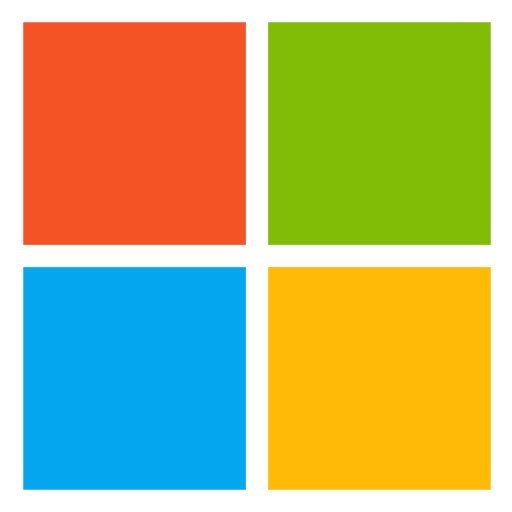

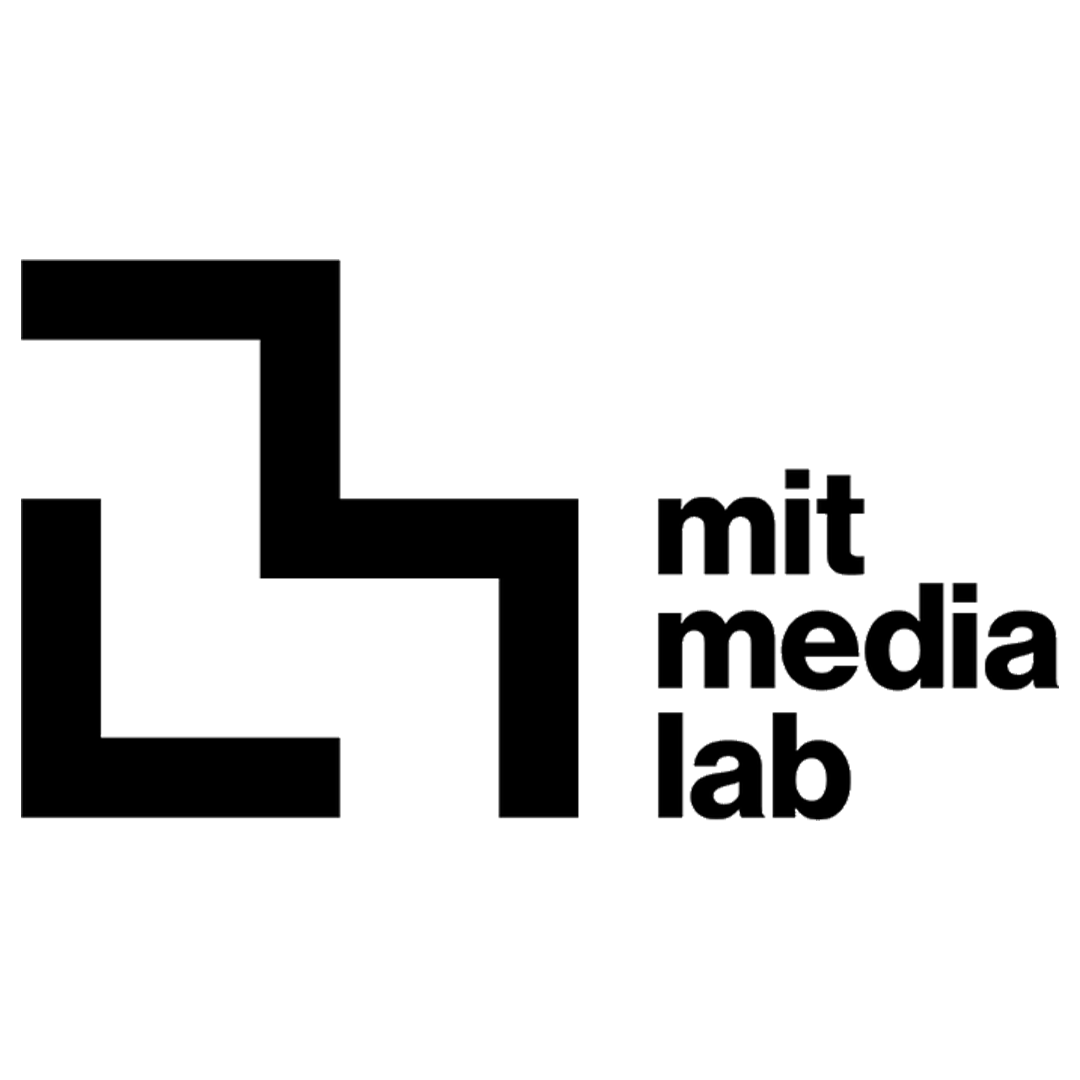

create an account. sign in access account parent portal
This is a computer club! we teach digital proficiency through the digital arts!

On-site classes • Weekly sessions • Tech-powered projects
We host all classes on-site for maximum convenience. Each session lasts 45–50 minutes and runs weekly. Every class concludes with students creating and taking home a unique art-based tech project.
Our pricing is $60 per student per month.
We provide resources for schools, students, and parents on the latest developments in educational technology. Our classes encourage curiosity and digital literacy through hands-on experimentation and creativity.
We offer a secure and easy-to-use online payment system. Families can manage their subscriptions and track their payment history via our parent portal.

Digital creativity • New media art • Hands-on tech • STEAM-powered learning
Computer Kids Art World is a Computer & Tech Club! We teach computer proficiency using Computers, Robotics, and Digital Art Software!
⭐ Computer Kids Art World teaches students how to leverage computer technologies for educational, personal-development, and creative opportunities. Computer Kids Art World is the most comprehensive STEAM curriculum available today. 🌎
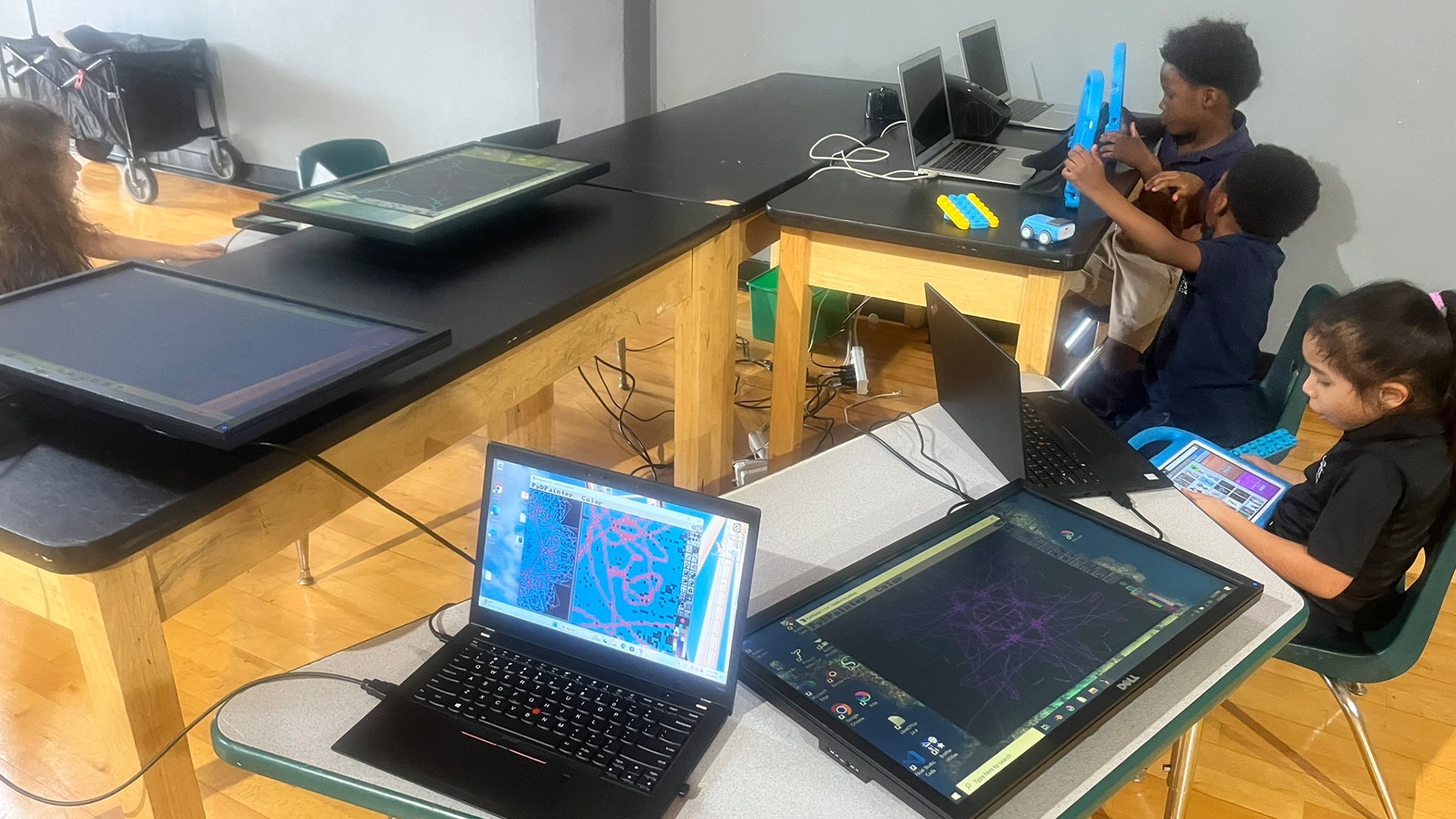
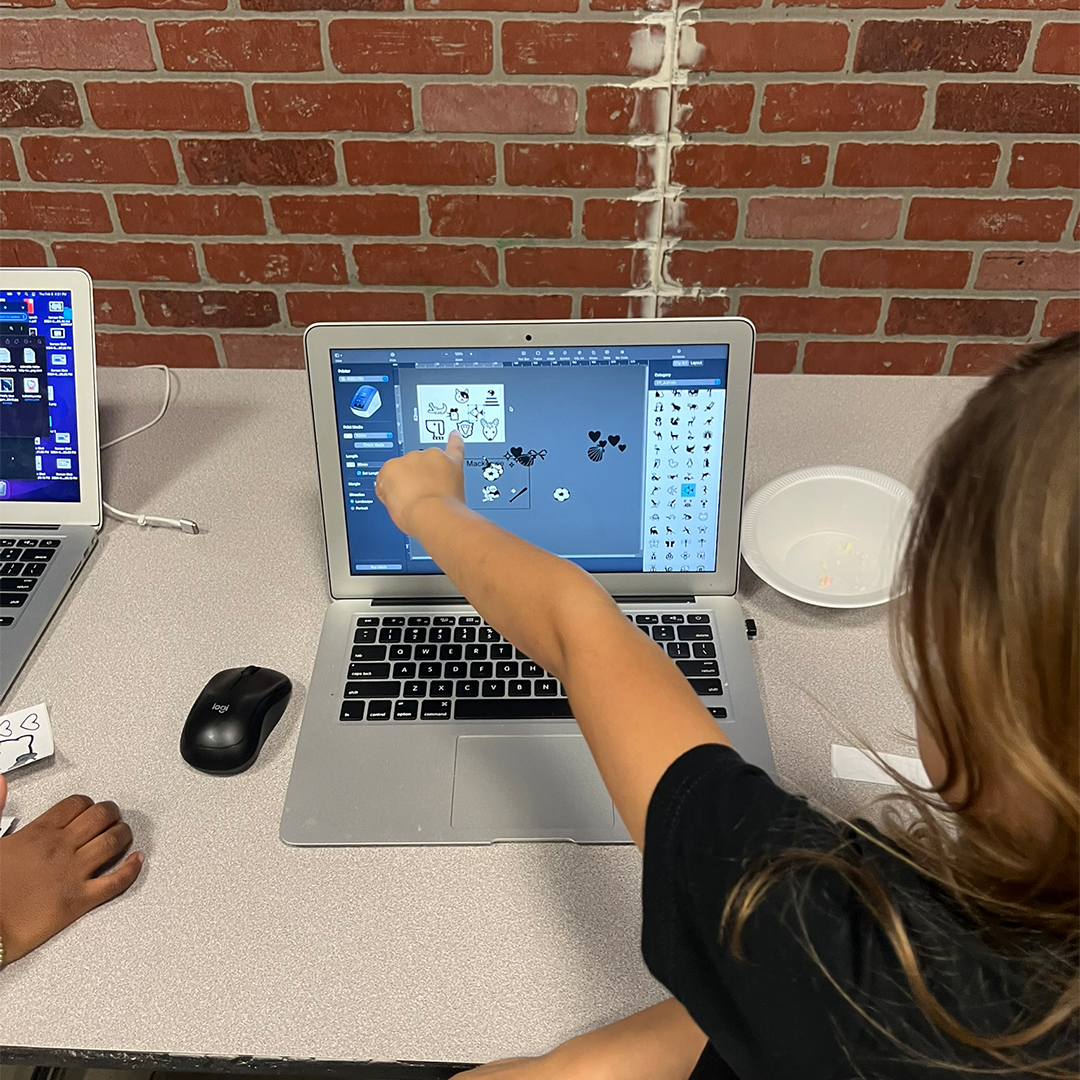



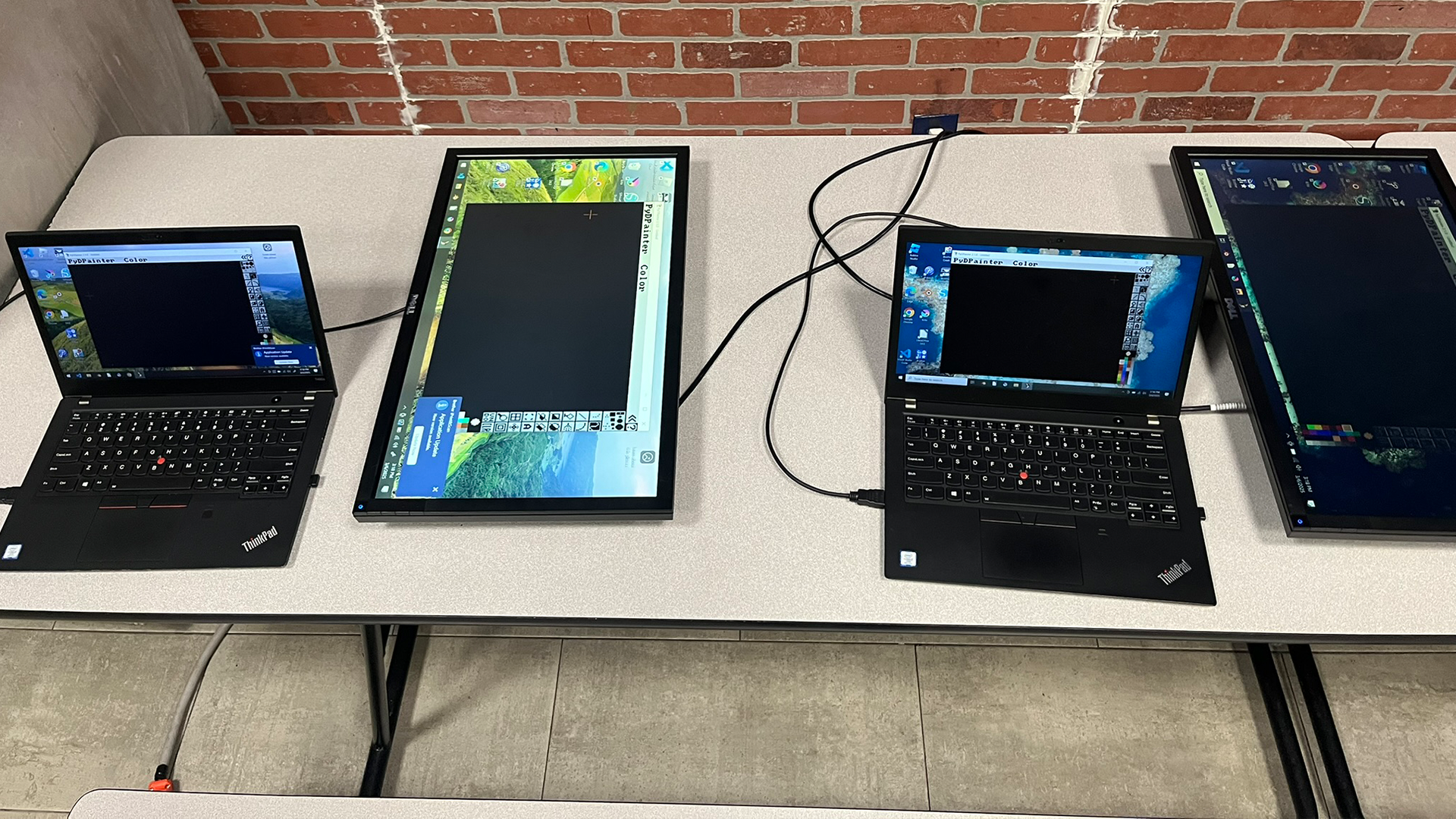
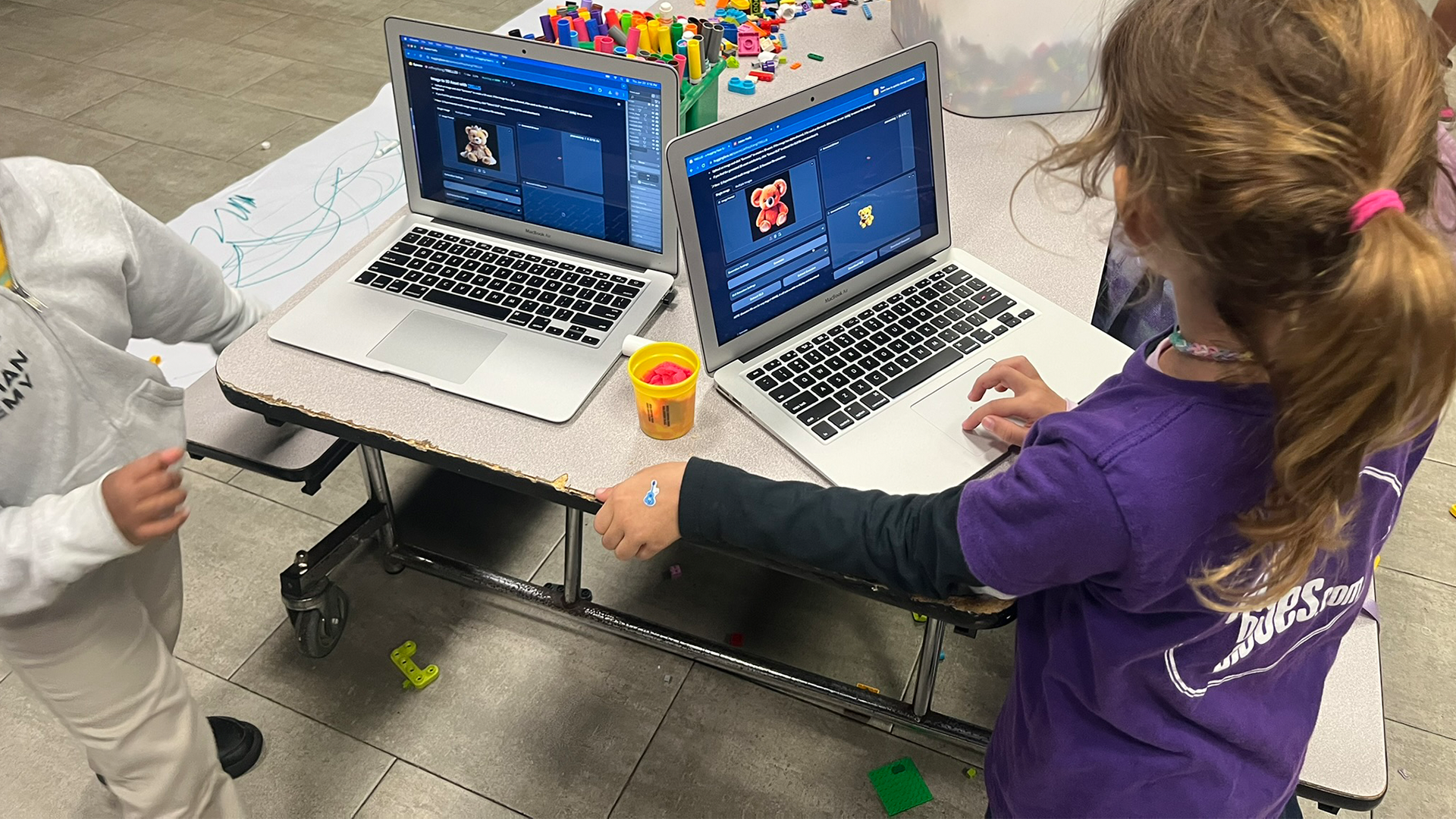
ℹ️ Our Computer Curriculum incorporates processes, techniques, and theories from a variety of different digital and creative disciplines:
We strive to ensure that students are using the latest technologies! Recent technological advancements have made Computer Proficiency, a subject that was once tricky to teach, incredibly accesible and student friendly

Blender has been characterized as one of the best programs of all time! It is a staple of our curriculum. It is a powerful tool for making 3d art and is increasingly becoming one of the best software programs for education. Due to its free and open source nature,
Blender has become the primary software of introductory 3D art, animation, visualization, and 3D printing courses at the University of Michigan

Adobe photoshop is the most used tool for professional digital art. In photoshop one can simulate brushes and brush lines of different color, size, shape and pressure.
Students regularly use Photoshop in class to combine images, art, color, and shapes
⭐ Our program provides access to cutting-edge tools designed to foster creativity and hands-on learning. Students engage with technologies such as:
Our program offers accessible projects and activities for all age levels! K–8. Topics and tools become more advanced as students grow and become more proficient computer users.

Blender • Photoshop • Game Engines • Computer Code
The Digital Arts are incredibly fun, empowering, and accessible! All you need nowadays is a positive attitude and a budget-friendly laptop. Computers and Processing Power has gotten remarkably cheaper over the years. A $250 refurbished Laptop from Amazon can adequately run creative software programs such as: Blender, Adobe Photoshop, and Krita
We believe the best way to fight digital distraction is to offer something better! Computer Art is an immensley fulfilling endeavor and incredibly rewarding! our tools invite students to engage, explore, iterate, and innovate.
The digital world is more than screens and scrolling—it's a platform for imagination, experimentation, and self-expression.
Our curriculum teaches students digital proficiency through the lens of the digital arts. Whether it's designing 3D worlds, crafting 2D illustrations, animating motion graphics, or building interactive games and web-pages, students learn that a computer is a powerful tool for creativity, art, and exploration.
We use accessible and powerful tools like Blender, Inkscape, Photoshop, and Unreal Engine to teach the fundamentals of code, design thinking, and creative problem-solving. These tools turn any computer into a studio of infinite potential.
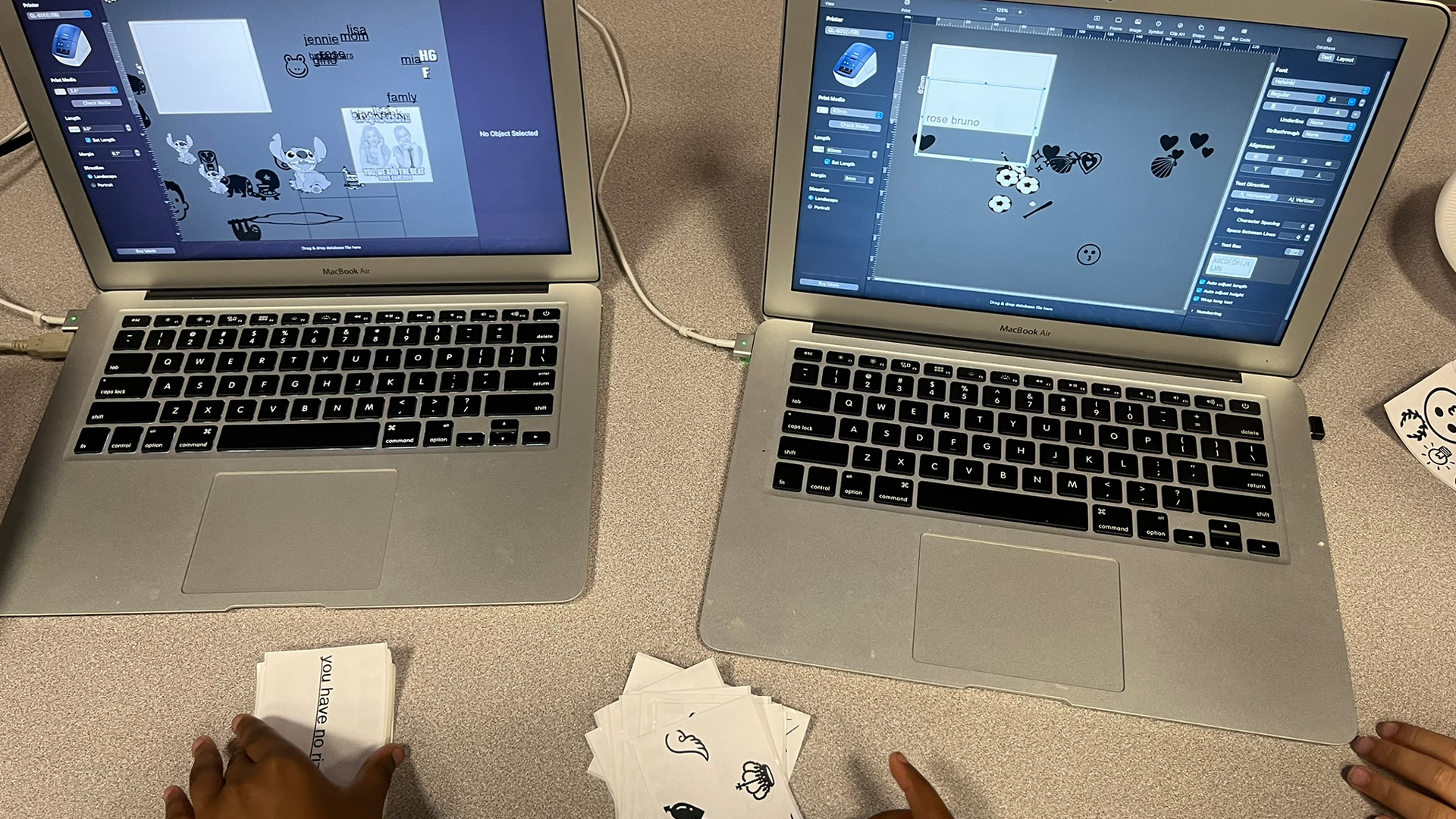
Students gain software and computer proficiency by engaging with our projecct-based curriculum.
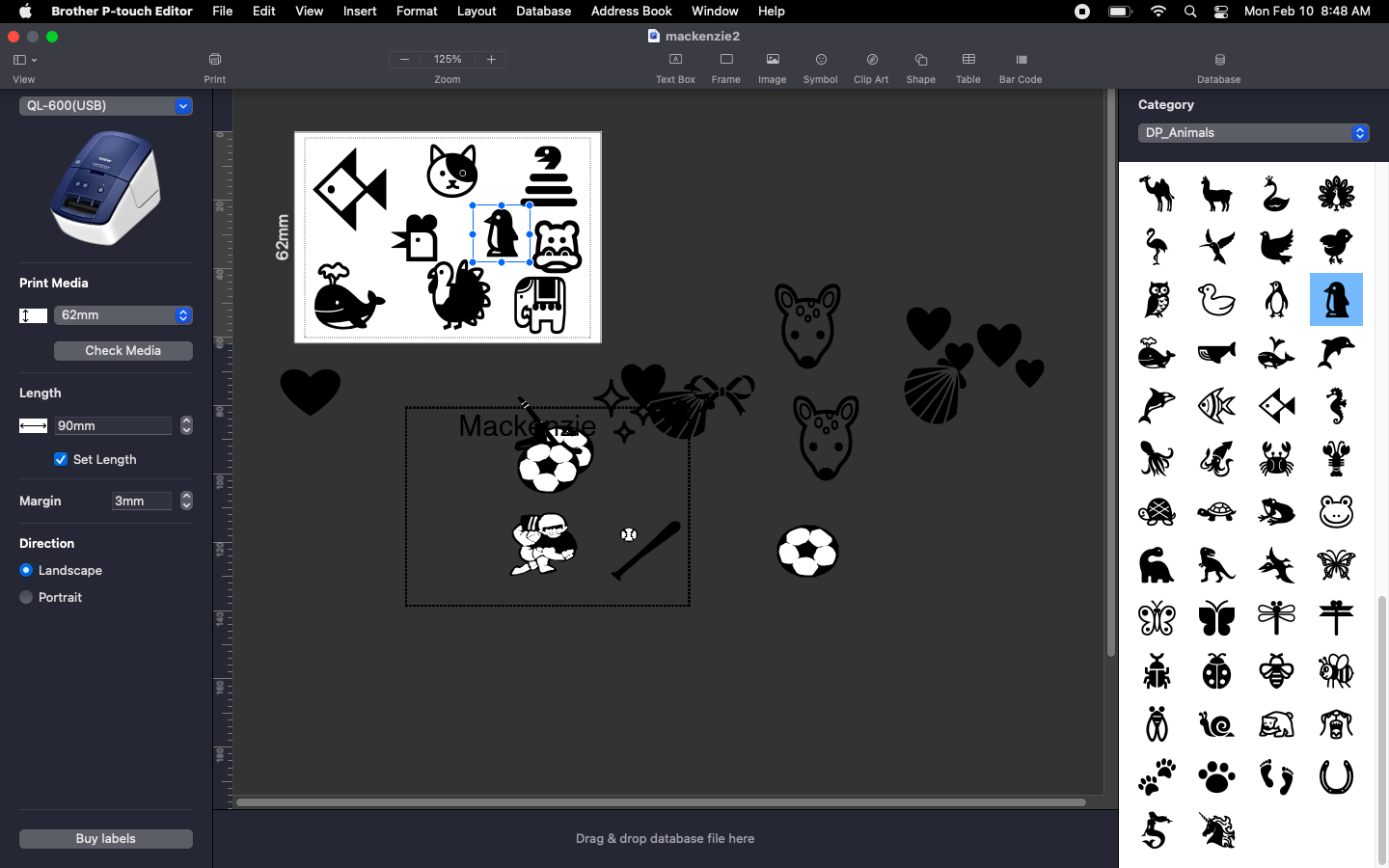
Students finish their projects and complete their artworks by Succesfully navigating the interface

Students using Blender 3D to explore a digital replica of an aquarium eco-system

Students using Blender 3D to manipulate 3D Mesh. Blender 3D allows students to control geometry to create digital ceramics and sculptures
A GPU (graphics processing unit) is a special type of computer chip that handles many small tasks simultaneously—perfect for 3D rendering, video editing, or AI tools. It’s why your creative software feels smooth and fast.
Think of it as the turbo engine behind digital creativity!